Let me just say right off the bat, that I hate, hate working on Functional Specifications, and the reason for my loads of loathing is the user interface (UI). Managers want specifications to include screenshots of the UI, but as I’ve tried to explain, it is a chicken-and-the-egg situation. Do you want a specification, or do you want me to work on the UI?
The answer to this problem is usually creating wireframe mockups of the eventual UI. However, I’ve yet to find a mockup tool that I like. I’ve tried tools like Visio and OmniGraffle which are good tools, but they focus more on diagraming and process flow than wireframe design. Not to mention the aforementioned applications share a particular trait with an almost standard for creating mockups — Axure — complexity. The barrier to entry for these applications for doing something as simple as creating mockups is relatively high. I have longed for something simple, powerful, and straight-forward.
And then I found Balsamiq Mockups.
Balsamiq Mockups is exactly what I’ve been looking for in an application for creating wireframe mockups. It:
- Has zero learning curve
- Is fun to use
- Creates elegant, to-the-point wireframes
- Runs on Windows, OS X, and Linux
- Has an active stencil community (much like OmniGraffle’s Graffletopia site)
- Is free to use for 7 days and is only $79 after that
- Saves all files in BMML (Balsamiq’s XML markup language) so versioning is a snap!
I’m currently working on a functional specification where I have to mock up several UI screens that involve the VMware vSphere Client. Here are some screenshots of the actual VMware client with EMC VSI 4.0 versus my mockups:
I created the above mockups from scratch, having never used Balsamiq before, in just a few hours. And since then I’ve created several more templates that rest of my team can use for their own specifications.
I just can’t say enough good things about Balsamiq Mockups. So far it has been fast, reliable, and makes working on this current specification a breeze. I do have some suggestions for their team that I would like to see implemented at some point in the future.
Create a tool to turn any icon into a sketch-like stencil. This way I can re-use existing icon libraries.(This feature already exists. Check the comments!)- I’m sure you’ve heard it before, but layers would be nice.
As would templates (real ones — not your save-as-image work-a-round)(Another feature that I missed in my few hours with Mockups. Awesome work guys!)- It would be nice to set background colors for containers or text boxes
- The concept of multiple worksheets in a single project
Thanks again to Balsamiq for making such a fantastic tool. Keep up the good work!
(Hopefully our team’s licenses will come in soon so I can stop worrying about my demo expiring!)
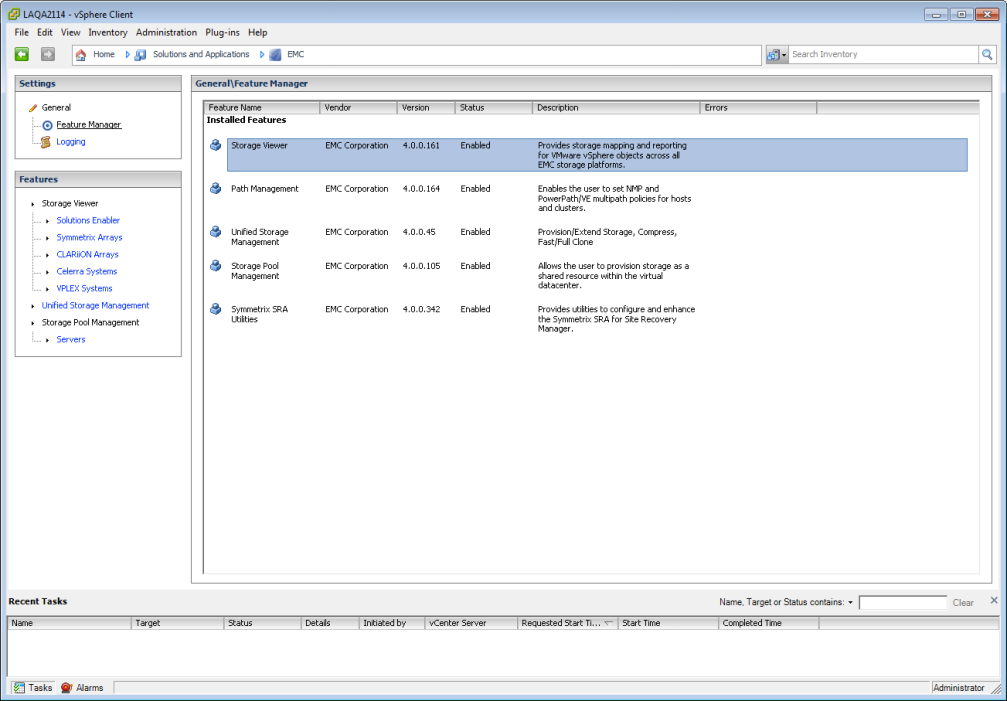
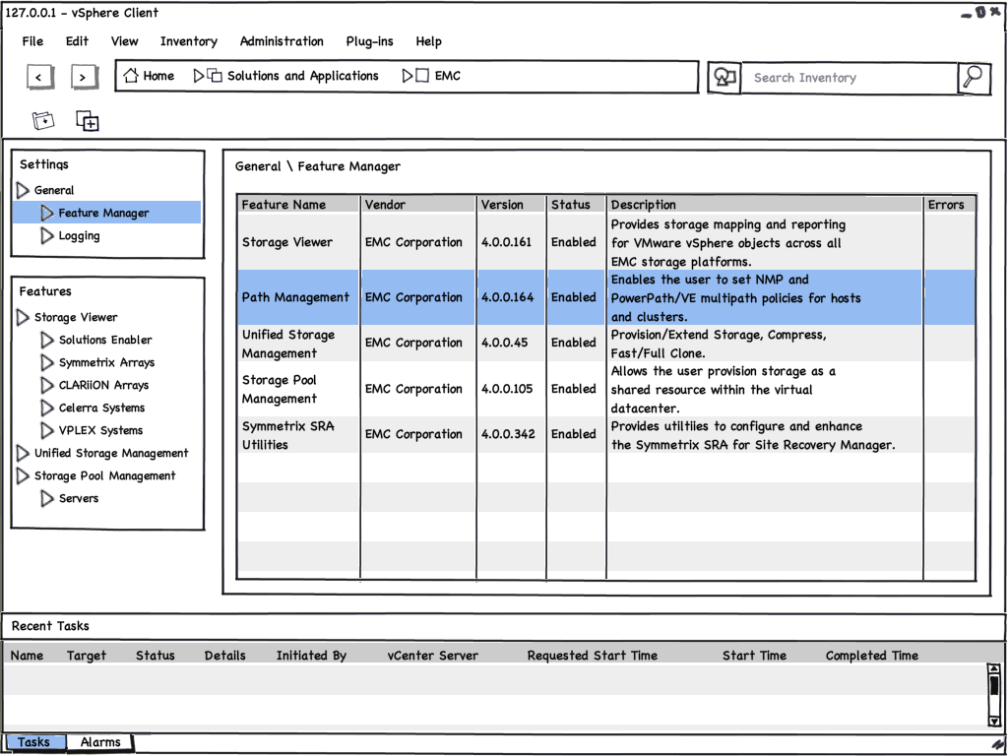
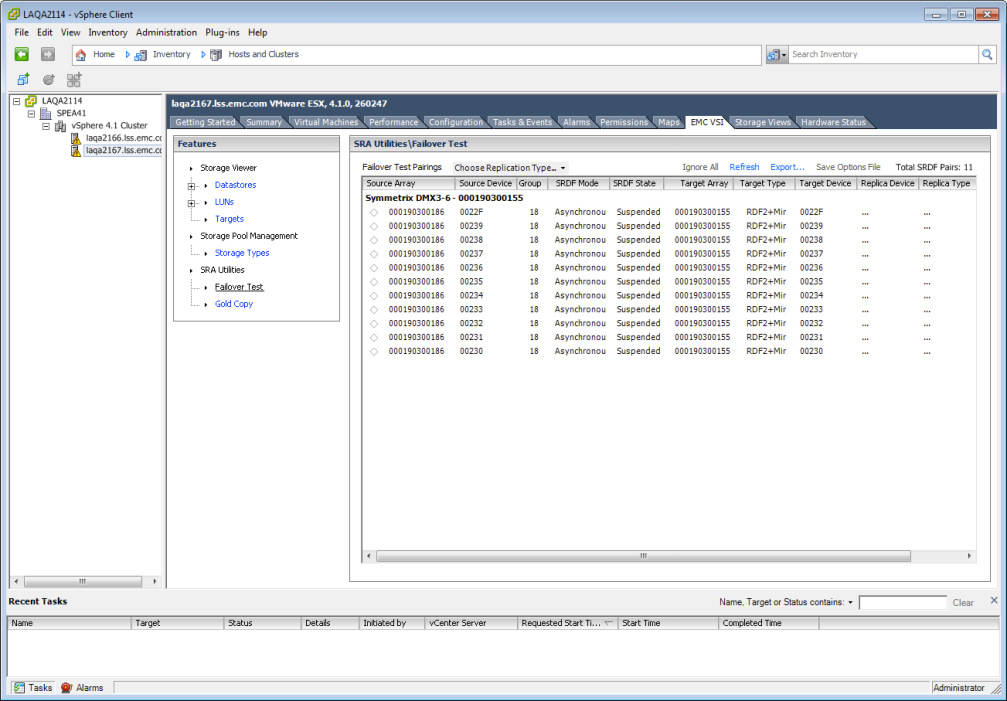
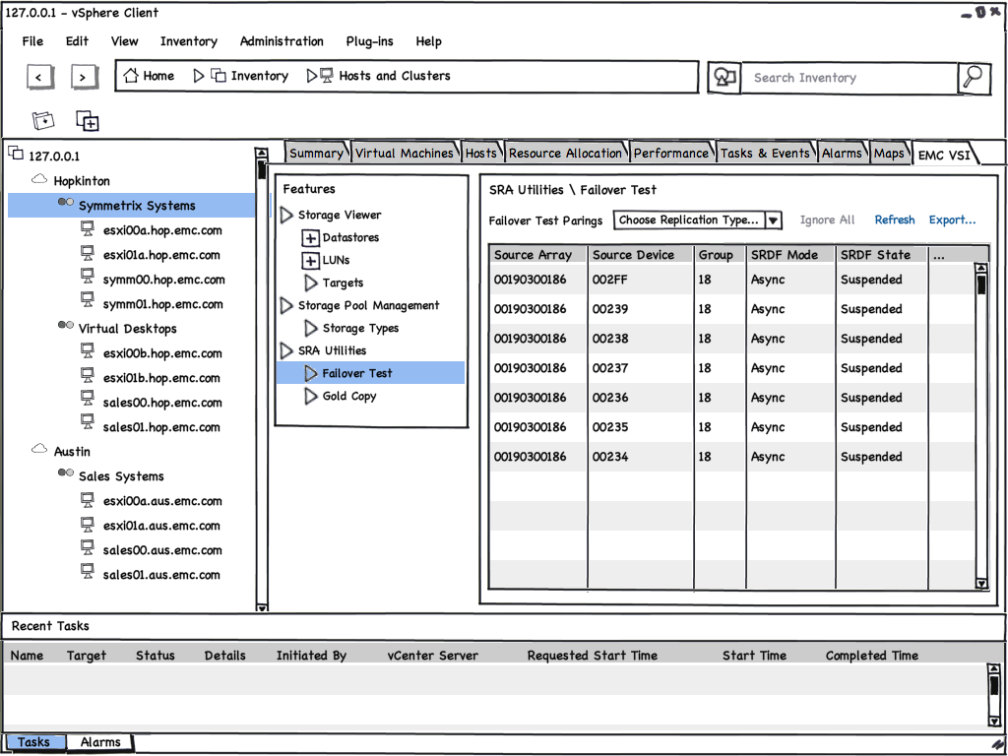
Thanks so much for the review and the kind words. A couple of things:
1. you can import icons via the image import feature: http://balsamiq.com/support/documentation#images
2. we do have real templates, it’s called symbols: http://balsamiq.com/support/documentation/symbols
For all the other feature request, please submit them here: http://community.balsamiq.com – I think the 3 you mention are already there, vote for them and we’ll make them happen! :)
Peldi,
Thank you for the reply!
1. Great to know!
2. I was exploring the symbols aspect as I received this.
It is a testament to the software that it has so many hidden features that I’m still discovering. Thank you again!
Andrew, thanks for the timely reminder about Balsamiq. I’m working on a functional specification and I’ve been avoiding the UI part, because I’d rather work on the real instead of the tedious mockups.